So, you’re ready to buy Flowr, but you need more actions than the lower plan but nowhere near as many as the next plan up. What do you do?
Don’t worry. It’s a common issue! That’s why we’ve created flexible actions, also commonly referred to as additional actions.
Flexible actions are actions that exist outside of your monthly actions and span the year. So, you can go for the lower plan and then dip into your bank of flexible actions when you need to.
They’re also brilliant if you need more actions one month and less the next. It means you can go for the lower plan and buy a bank of additional actions to use during those busy months.
Use your monthly actions as usual. Once they’ve been depleted, Encodian will automatically start using your bank of flexible actions. Then when the new month starts, we will switch back to your monthly actions. If you hadn’t guessed by now, we think the more you can automate, the better!
You can keep track of your additional actions via the Subscription Management section of your Account Portal in the Subscription Overview sections, labelled “Additional Actions”.
The cost of an action depends on which plan you’re on. As you move up the plans, the price per action drops as per the pricing of the usual plans. So, you get more value for your money you get when you purchase the higher plans.
For example, if you’re on the Standard Plan, an action costs just under 8 cents (USD), but if you’re on the Enterprise Plan, they cost 4 cents!
| Plan | USD | GBP | EUR |
| Standard | $ 0.08 | £ 0.07 | € 0.07 |
| Midsize | $ 0.07 | £ 0.06 | € 0.06 |
| Large | $ 0.06 | £ 0.05 | € 0.05 |
| Enterprise | $ 0.04 | £ 0.03 | € 0.03 |
Prices may have varied since the post was made*
You can buy additional actions at any time, and there are two easy ways to buy them:
If you are already on a paid subscription, you will be able to see the ”Buy Actions” section on the Billing page in your account portal. Here there is an option to buy flexible actions in multiples of 250. Encodian will add these to your account instantly. Please note that this won’t be an option if you aren’t on a paid plan.
You can access the Billing page on the navigation bar on the left-hand side of the screen. Click Encodian Flowr and then Billing.
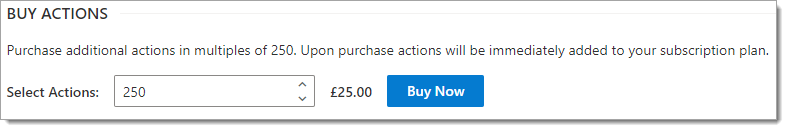
If you need an invoice or if you would like to purchase a large number of additional actions (minimum 4000), please contact our sales team via sales@encodian.com. They will be able to provide you with a quote and an invoice within a working day.
Hopefully, this clears up any issues you have with choosing between two plans.
Make sure you have all actions you need: buy a bank of flexible actions today!
Content Marketing Manager