1
Build a single flow
2
Use Trigr to configure your flow
3
Activate your flow on all or specified SharePoint sites
1
Select documents or items then Action
2
Trigr routes request from multiple sites
3
A single flow is executed
Set up a 30-day free trial with 20 Active Actions & 10,000 triggers, no credit card required.
Free |
Most Popular Tier 1yearly only |
Tier 2yearly only |
Tier 3yearly only |
Tier 4yearly only |
Customyearly only |
|
|---|---|---|---|---|---|---|
Free |
Most Popular Tier 1$1,199 / year |
Tier 2$3,599 / year |
Tier 3$5,999 / year |
Tier 4$9,799 / year |
CustomTBC / year |
|
Free |
Most Popular Tier 1yearly only |
Tier 2yearly only |
Tier 3yearly only |
Tier 4yearly only |
Customyearly only |
|
Free |
Most Popular Tier 1£999 / year |
Tier 2£2,999 / year |
Tier 3£4,999 / year |
Tier 4£7,999 / year |
CustomTBC / year |
|
Free |
Most Popular Tier 1yearly only |
Tier 2yearly only |
Tier 3yearly only |
Tier 4yearly only |
Customyearly only |
|
Free |
Most Popular Tier 1€1,099 / year |
Tier 2€3,299 / year |
Tier 3€5,499 / year |
Tier 4€8,799 / year |
CustomTBC / year |
|
Active ActionsQuantity of Active Trigr Flows |
2 | 5 | 20 | 35 | 60 | 60+ |
TriggersPer month |
50 | 1,000 | 10,000 | 30,000 | 50,000 | 50,000+ |
Data CentreAll options are Microsoft Data Centres |
Our Choice | Our Choice | Our Choice | Our Choice | Your Choice | Your Choice |
Start using one flow across multiple SharePoint sites today. During the trial, you will have access to Tier 2 of Trigr before reverting to the Free tier.
Are you an MVP or consultant? Why not take a look at partnering with us.
A list of blogs to help you learn more about automating SharePoint and Trigr.
The simple answer is no. While the two solutions for Power Automate by Encodian are seamlessly integrated, customers can use Trigr for any Power Automate flows. Not just those using Encodian connector actions! The licensing is also separate, you do not need one to have the other.
Active Actions count how many Power Automate flows you deploy with Trigr. On the Free plan, you can deploy up to 2 flows, whereas on the Tier 4 plan, you can deploy up to 60 flows.
Please note – a flow deployed twice via 2 separate Trigrs counts as 2 Active Actions.
When you first sign-up, your 30-day trial allows you to deploy 20 Active Actions and trigger them 10,000. If you have not subscribed at the end of your trial, you will automatically move to the free tier of Trigr where you can deploy 2 Active Actions and trigger them 50 times per month.
During your 30-day trial, you will be able to test 20 Active Actions and use 10,000 triggers. Upon the expiration of your 30-day trial, you will be notified that your subscription to Trigr has ended, and you will be put onto the Free plan (2 active actions, 50 triggers per month). Note, Active Actions may be turned off if you have gone over the Free Plan allowance.
All subscription trigger allocations are renewed on the 1st day of the month. This is true even if you have created your trial mid-month.
Additional triggers can be purchased self-service via the account portal or you can request a quote from sales@encodian.com.
Encodian Trigr has a minimum 1-Year subscription period. Once purchased, you cannot downgrade or cancel your subscription during that term. However, you can upgrade at any point, and you will be quoted pro rata for the remaining term.
For more information, speak with us at sales@encodian.com.
Data privacy and trust is our key priority and is taken very seriously. Please refer to this article for detailed information on how your data is securely processed Data Security and Data Privacy.
Tier 4 and Custom plans allow you to choose from Encodian’s available Data Centre locations, which are currently located in the UK, USA, Germany, Australia and Canada.
Require a location outside of these options? Contact Us.
If you’re in the UK:
Your invoice will provide you with two accepted payment methods; card payment or bank transfer. Our bank details will be provided on the invoice.
If you’re not in the UK:
Your invoice will provide you with two accepted payment methods; card payment or bank transfer. If you would like to pay by international transfer (wire transfer), you will require our account name, IBAN and BIC number/codes. For US customers, you may require a W-8 form from us. For any of the above information, please email admin@encodian.com.
We always welcome new partner conversations, and the tentative answer is yes. We’ve already explored developing iterations of Trigr purpose-built to sit within our partners’ own SharePoint-based solutions. Want to discuss this further? Reach out to sales@encodian.com
To unlock more opportunities to automate and enhance your experience of Trigr, we’d suggest you take a look at Flowr!
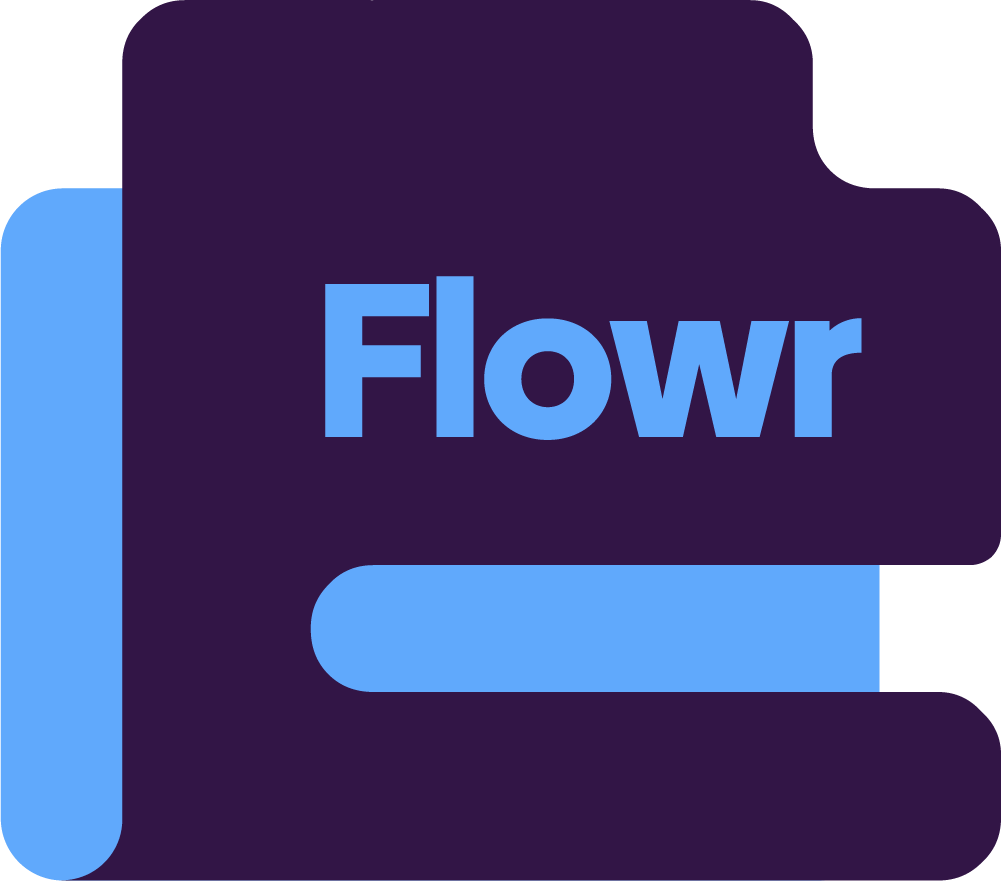
The Ultimate Power Automate connectors