Perform OCR of PDF files at SharePoint document library or individual folder level, saving the resulting PDF in either the same or a different library.
Overwrite the source file during processing or pre-fix the new file with configurable text.
Copy the SharePoint metadata stored against your source PDF files to the target file during processing.
Replicate any unique file permissions to the target file once OCR is complete.
Ensure all documents have a text layer added, regardless of whether a text layer already exists on the file.
Discover how many of your SharePoint PDFs aren’t searchable because they’re missing a text layer.
Encodian Indxr is licenced by an annual or monthly subscription, providing unlimited users, unlimited instances & unlimited cores for your bulk OCR-needs!
Free |
Recommended Professional$499 / month |
|
|---|---|---|
Free |
Recommended Professional$2,999 / year |
|
Free |
Recommended Professional€449 / month |
|
Free |
Recommended Professional€2,799 / year |
|
Free |
Recommended Professional£399 / month |
|
Free |
Recommended Professional£2,499 / year |
|
OCR**Please note that pages will be watermarked on the Free Plan |
Watermarked | |
Analysis & ReportingDiscover how many of your SharePoint PDFs are OCRed |
||
Unlimited UsageThere are no limitations on the number of users, installations or compute resources (CPU/RAM) utilised. |
||
Automated ExecutionSet up automations to trigger Indxr to OCR SharePoint PDFs |
||
Advanced FeaturesPerform automated image clean-up operations, copy SharePoint permissions and metadata, and more! |
Ensure compliance and searchability now.
Are you an MVP or consultant? Why not take a look at partnering with us?
We offer a free and a paid plan. The free plan offers unlimited analysis of your SharePoint estate (identifying how many PDFs/images are OCRd and how many are not searchable) amd unlimited OCR however with a watermark applied. The paid plan offers unlimited analysis, unlimited OCR for an unlimited number of users and unlimited number of installed instances.
Please refer to our Indxr Installation support article.
Please refer to our Indxr Guidance support article.
Please log into your Encodian account portal to manage your Indxr trial, API key, subscription and other details.
If you’re in the UK:
Your invoice will provide you with two accepted payment methods; card payment or bank transfer. Our bank details will be provided on the invoice.
If you’re not in the UK:
Your invoice will provide you with two accepted payment methods; card payment or bank transfer. If you would like to pay by international transfer (wire transfer), you will require our account name, IBAN and BIC number/codes. For US customers, you may require a W-8 form from us. For any of the above information, please email admin@encodian.com.
Flowr is perfect for automating your OCR process. But that’s not all it’s perfect for; find out what you can automate today.
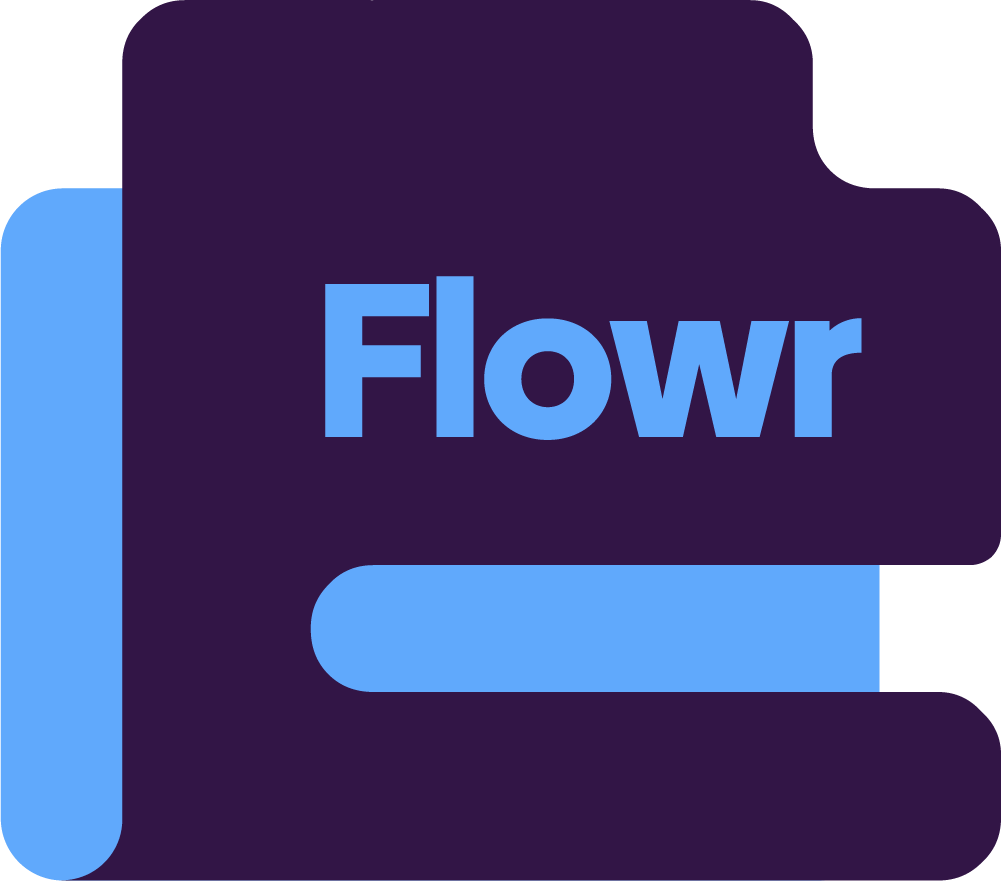
The Ultimate Power Automate connectors