We recently released a new Convert – PowerPoint action which provides the capability to convert Microsoft PowerPoint file formats to the following file formats PDF, HTML, PPTX, PPT, TXT, TIFF or PNG.
The supported input file formats are:
The Convert – PowerPoint action covers these very common file format conversion scenarios, with example configurations depicted below:
The Convert – PowerPoint action determines the input file format from the ‘Filename‘ value provided, i.e. by checking the file extension. Typically, you would pass filenames via dynamic data, for example;
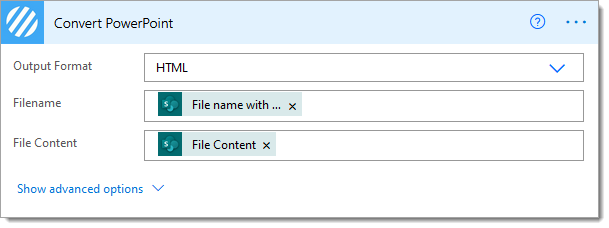
The following example converts a PowerPoint PPT file to PPTX format:

The following example converts a PowerPoint PPTX file to PDF format, with advanced options shown:
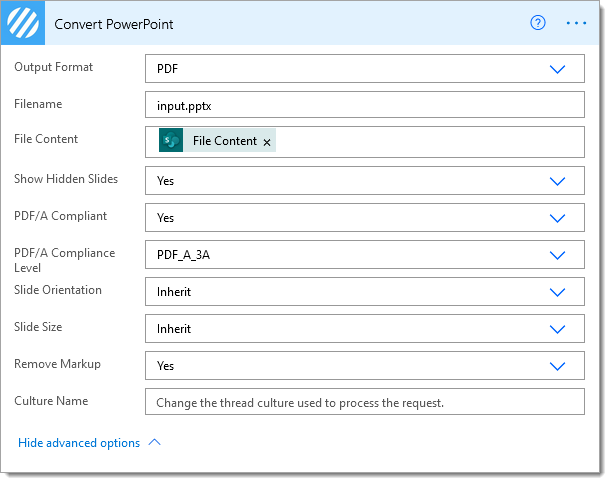
The following example converts a PowerPoint PPTX file to TIFF format, with advanced options shown:
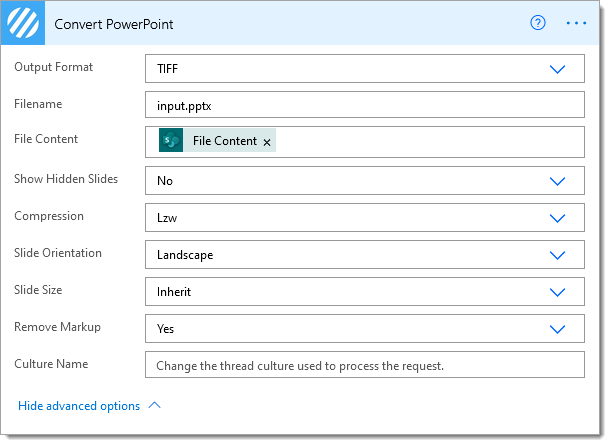
The following example converts a PowerPoint PPTX file to HTML format, with advanced options shown:
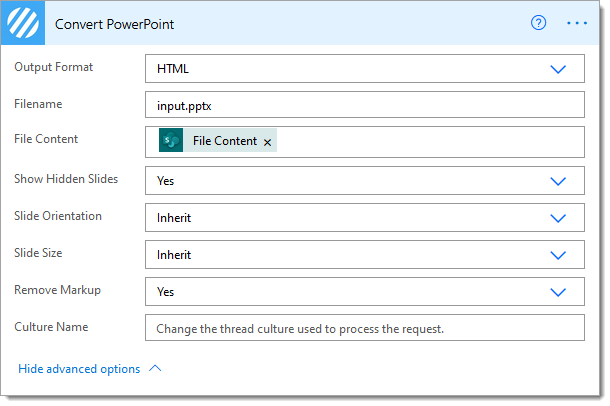
The following example converts PPT files to TXT format:
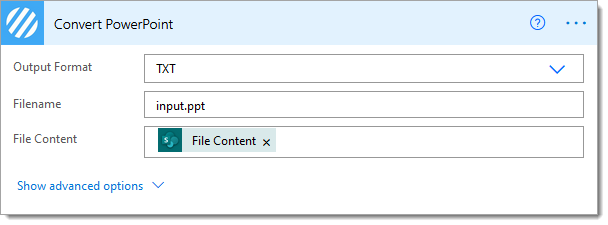
The following example converts PPT files to PNG format, with advanced options shown:
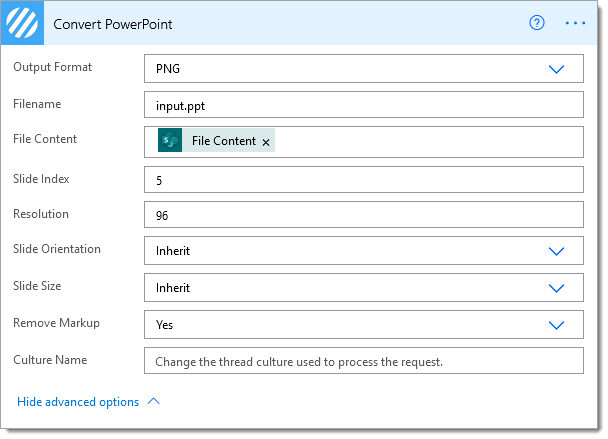
For all output file types (not applicable to TXT) you can either inherit (the existing configuration) or specify an explicit slide size to be applied to the output file. The following example details how to change the slide size of an existing PPTX file:
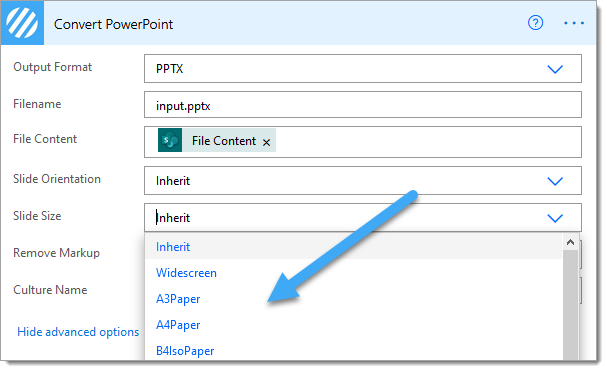
For all output file types (not applicable to TXT) you can either inherit (the existing configuration) or specify an explicit slide orientation to be applied to the output file. The following example details how to change the slide size of an existing PPTX file:
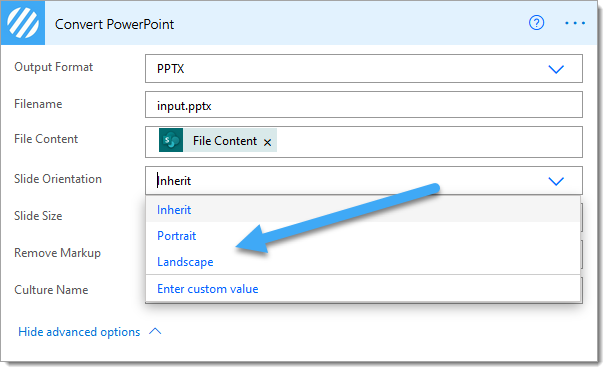
Hopefully, this post has provided a high-level overview of the capabilities of our new Convert – PowerPoint action. If you have any technical queries, please visit our customer support portal.
We hope you’ve found this guide useful, as ever please share any feedback or comments, all welcome!
UPDATE: We’re excited to announce some significant updates to Flowr for Power Automate! As of October 2024, we’ve improved by updating action names and splitting Flowr’s central Power Automate connector into nine specialized connectors. These changes will make your workflow faster, smoother, and more efficient. The new action names are more precise and intuitive, saving you time, while the focused connectors enhance performance and flexibility. This update also helps future-proof the platform for even more powerful features. Check out our updated action names blog.
Managing Director