Encodian Flowr is your complete solution for automated document generation and processing within Microsoft Power Automate and Azure Logic Apps. Used by over 40,000 organizations, Flowr powers everything from templated Word and PDF creation to complex document workflows, all natively integrated with Microsoft 365.
With 200+ ready-to-use actions across 9 specialist connectors, you can build advanced document processes in minutes. No code required.

Automate the creation and enhancement of business-critical documents directly within Microsoft Power Automate. From templated and dynamic document generation to AI-powered content analysis, Flowr simplifies every step of your document workflow.
Generate Documents from Your Data
Automate the document generation with auto-populate actions for Word, PowerPoint, Excel and more! Using your templates with real-time data. No manual editing required.
Convert HTML into Ready-to-Share PDFs
Turn HTML content into professional PDFs in seconds for fast reporting, invoices, and more.
Automate Across Industries
Streamline document-heavy processes like contract generation, compliance reporting, and invoice distribution.
Boost Workflows with Built-in AI
Understand complex document structures, extract key data and named entities, instantly translate multi-language content, and more!
Create polished, dynamic documents from your data in seconds. Document generation just got easy!
The most comprehensive document generation and media toolkit for Power Automate.
Choose your processing region for compliance and control.
Free trials, developer plans, clear pricing, and direct access to specialists.
Flowr offers a comprehensive suite of specialized connectors designed to streamline your document automation needs within Microsoft Power Automate. Each connector focuses on a specific area, ensuring you have access to all the tools necessary for seamless workflow integration and document management.
9 Connectors, 1 Subscription:
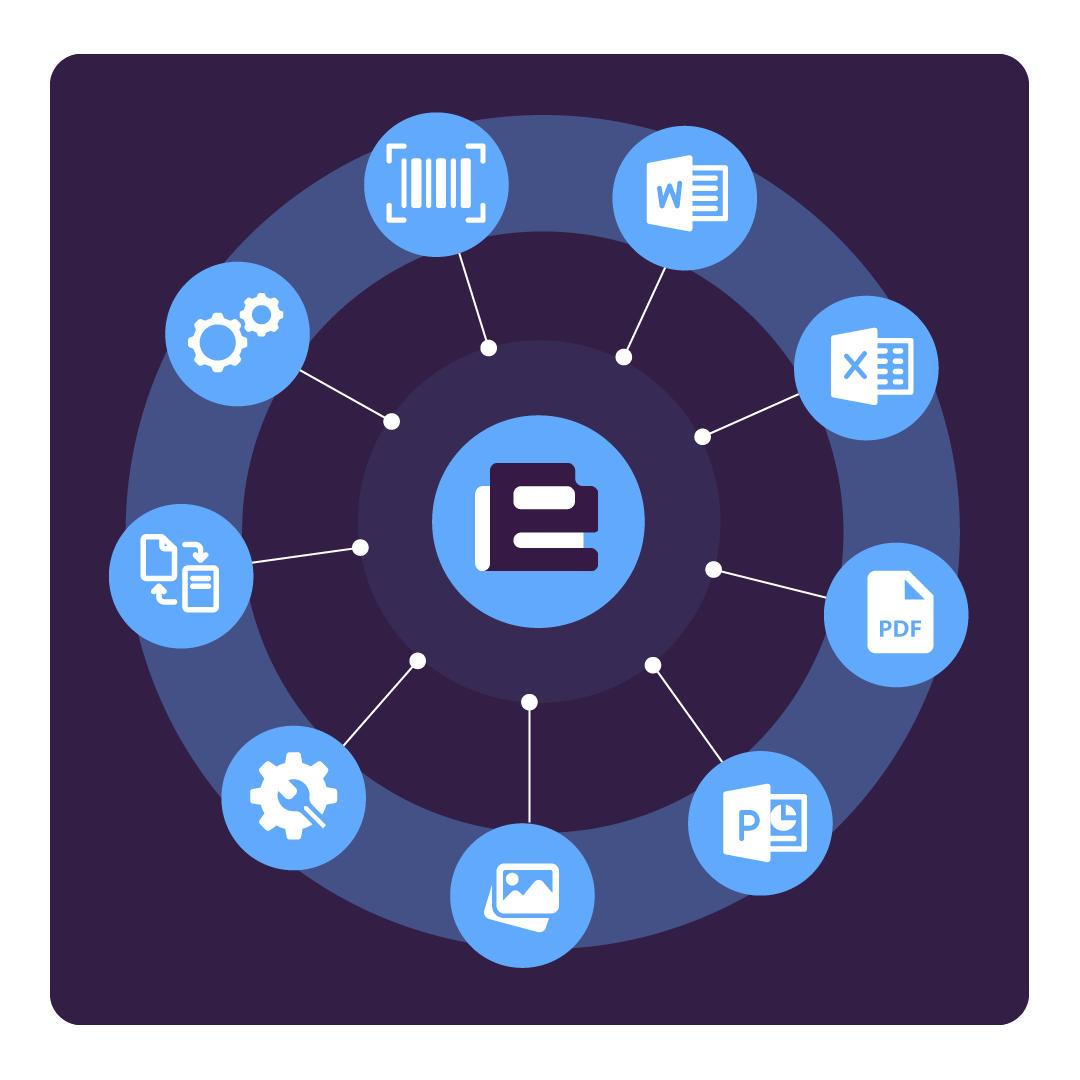
Search 200+ Actions to see how Flowr can save you time
We’re improving Flowr all the time with the help of our community
Don’t struggle! Try out our Premium Support packages today.

Looking for unlimited automation at a fixed price? With Encodian Flowr’s Dedicated+ plan, you can scale your automation efforts without limits by hosting Encodian Flowr within your Azure tenant. Whether you need limitless document generation or complex document workflows, managing high-volume workflows and ensuring enterprise-grade security and compliance has never been easier thanks to Dedicated+.
Discover Flowr Dedicated+
Set up a 30-day free trial (500 Credits), credit card details not required. Start automating document generation today!
Azure IP co-sell eligible: subscriptions purchased via the Azure Marketplace count towards MACC.
Free |
Standard$49 / month |
Midsize$99 / month |
Most Popular Large$349 / month |
Enterprise$549 / month |
CustomYearly only |
DedicatedYearly only |
Dedicated+Yearly only |
|
|---|---|---|---|---|---|---|---|---|
Free |
Standard$499 / year |
Midsize$999 / year |
Most Popular Large$3,499 / year |
Enterprise$5,499 / year |
CustomTBC / year |
Dedicated$10,999 / year |
Dedicated+$39,900 / year |
|
Free |
Standard€45 / month |
Midsize€89 / month |
Most Popular Large€319 / month |
Enterprise€499 / month |
CustomTBC / month |
Dedicated€TBC / month |
Dedicated+Yearly only |
|
Free |
Standard€449 / year |
Midsize€899 / year |
Most Popular Large€3,199 / year |
Enterprise€4,999 / year |
CustomTBC / year |
Dedicated€9,999 / year |
Dedicated+€35,000 / year |
|
Free |
Standard£39 / month |
Midsize£79 / month |
Most Popular Large£299 / month |
Enterprise£449 / month |
CustomYear Only |
DedicatedYear Only |
Dedicated+Year Only |
|
Free |
Standard£399 / year |
Midsize£799 / year |
Most Popular Large£2,999 / year |
Enterprise£4,499 / year |
CustomTBC / year |
Dedicated£9,999 / year |
Dedicated+£32,000 / year |
|
Credits*Per Month |
50 | 500 | 1,200 | 5,000 | 12,000 | TBC | 18,000 | Unlimited |
9 ConnectorsAccess to all specialised Flowr connectors |
||||||||
AI ActionsUse of all actions that require AI |
||||||||
Unlimited UsersPer single organisation |
||||||||
Data CentreAll options are Microsoft Data Centres |
Our Choice | Your Choice | Your Choice | Your Choice | Your Choice | Your Choice | Your Azure Tenant | Your Azure Tenant |

The Flowr Developer Subscription is an add-on that gives you 50% off your plan and additional actions for use in your development environment, helping you cut costs while keeping production secure.
30-day free trial with 500 credits. Start supercharging Power Automate with our connectors by signing up for your free trial. Or have a chat and find out more about how to automate document generation today.
Deliver enterprise-grade Power Automate solutions at scale with the support of a dedicated Encodian Architect working as an extension of your team. Work with the best in the industry, our team includes Microsoft MVPs, lead architects with 20+ years of experience and ex-Microsoft technical evangelists! Document generation has never been so easy.
Discover Premium Support
Encodian Flowr has usage-based pricing whereby you use credits per operation.
Actions in our Encodian – Utilities Connector (actions prefixed “Utility” in their name) consume 0.05 credits per operation on the paid plans (or 1 credit on the free plan). For example, on the Standard Plan with 500 credits, you can run 10,000 Utility action operations per month.
Most importantly, all other Encodian Flowr actions in Power Automate consume 1 credit. For example, on the Standard Plan with 500 credits, you can split 500 PDFs per month.
However, there are some exceptions. For more details, please review the following article: What counts as an Encodian action?
Please refer to the ‘Pricing’ section of this page. We provide several different subscription tiers, including our ‘Free’ plan, which is completely free of charge and limited to 50 credits. There are no functional differences between the ‘Free’ plan and any other plans except that Utility actions (which sit in our Encodian – Utilities Connector) consume 1 credit on the Free plan (and 0.05 on all paid plans).
To access the ‘Free’ plan, simply complete the trial form. Upon expiration of your 30-day trial, your subscription will automatically move to the ‘Free’ plan unless you have purchased a paid subscription.
Upon expiration of your 30-day trial, your subscription will automatically move to the ‘Free’ plan unless you have purchased a paid subscription.
Please refer to the following article detailing your purchasing options Purchasing or Upgrading an Encodian Subscription.
To obtain an API Key simply complete the trial sign-up form above.
All subscription credit allocations are renewed on the first day of the month, even if you create your trial mid-month.
Additional credits are purchased through the Encodian account portal at the same per-credit cost as your subscription, plus 20%. They are valid for 1 year from the date of purchase.
You can also reach out to sales@encodian.com to request an invoice, subject to a minimum order of 4,000 actions.
Further information can be found here Available Actions Exceeded.
You can purchase additional actions here Encodian Account Portal.
You may cancel at any time, and the cancellation will become effective before your next billing date (monthly or annually, depending on your billing plan).
Data privacy and trust is our key priority and is taken very seriously. Please refer to this article for detailed information on how your data is securely processed Data Security and Data Privacy.
All paid plans can choose from Encodian’s available Data Centre locations, which are currently located in the USA, UK, Germany, Switzerland, Australia and Canada.
However, our Dedicated plans ensure that Flowr is installed in your Azure Tenant for organizations that need the strictest security.
Require a location outside of these options? Contact us
The minimum term is a month.
Please note that we only accept credit card payments for monthly subscriptions. You can pay via invoice and bank transfer for annual subscriptions.
If you’re in the UK:
Your invoice will provide you with two accepted payment methods: card payment or bank transfer. Our bank details will be provided on the invoice.
If you’re not in the UK:
Your invoice will provide you with two accepted payment methods: card payment or bank transfer. If you want to pay by international transfer (wire transfer), you will require our account name, IBAN and BIC number/codes. For US customers, you may require a W-8 form from us. For any of the above information, please email admin@encodian.com.
Yes! We’d love to help.
Check out our Premium Support offerings, from simply building a flow to developing a Power Automate strategy.
An Encodian action is an available operation within our Power Automate connector (e.g. “Convert HTML to PDF”) or within Encodian Vertr for SharePoint Online.
An Encodian subscription provides a single credit allowance that can be used for all Encodian actions (Flowr Utility actions, Flowr AI actions, and all other Flowr and Vertr actions).
For Encodian Flowr, actions are grouped by how they consume credits:
Check out our Action documentation for more details.
How many credits you need is completely down to how you’re going to use Flowr.
An Encodian subscription provides a single credit allowance that can be used for all Encodian actions (Flowr Utility actions, Flowr AI actions, and all other Flowr and Vertr actions).
For Encodian Flowr, actions are grouped by how they consume credits:
Check out our Action and Credit documentation for more details.
Yes! We offer a couple of unlimited plans depending on your requirements.
Dedicated+
Unlimited use of all our actions
Please note that this would be installed directly into your Azure tenant.
No, a subscription provides access to all connectors. Our usage-based pricing means you only pay for what you use, whether that is across one or multiple connectors.
Ensure your automations are accessible companywide. Increase adoption and reduce maintenance for duplicate flows with Trigr.

One flow for multiple SharePoint sites