Handling large datasets in Excel can be challenging, especially when using native Power Automate features. The built-in Excel connector, limited to actions like “Get a row” and “Add a row into a table,” often struggles with bulk data, leading to performance issues or timeouts.
Typically, managing large Excel datasets in Power Automate involves looping through rows. However, this approach is time-consuming and prone to efficiency bottlenecks. This is where Encodian Flowr comes into play.
Encodian Flowr introduces robust Excel file manipulation actions designed for bulk data handling. With actions like Excel – Extract Rows (previously called Get Rows from Excel) and Excel – Add Rows (previously, Add Rows to Excel) Encodian Flowr bypasses the need for looping, offering a more streamlined approach.
The Encodian Flowr actions are architected to work with bulk data by design, thus avoiding the requirement to loop through data. Get Rows returns all data within the worksheet or a specified range. Add Rows adds an entire JSON payload containing multiple rows.
To highlight the efficiency of Encodian Flowr, we conducted a test using a spreadsheet containing 49,897 rows and 15 columns. The objective was to assess performance in bulk processing operations.
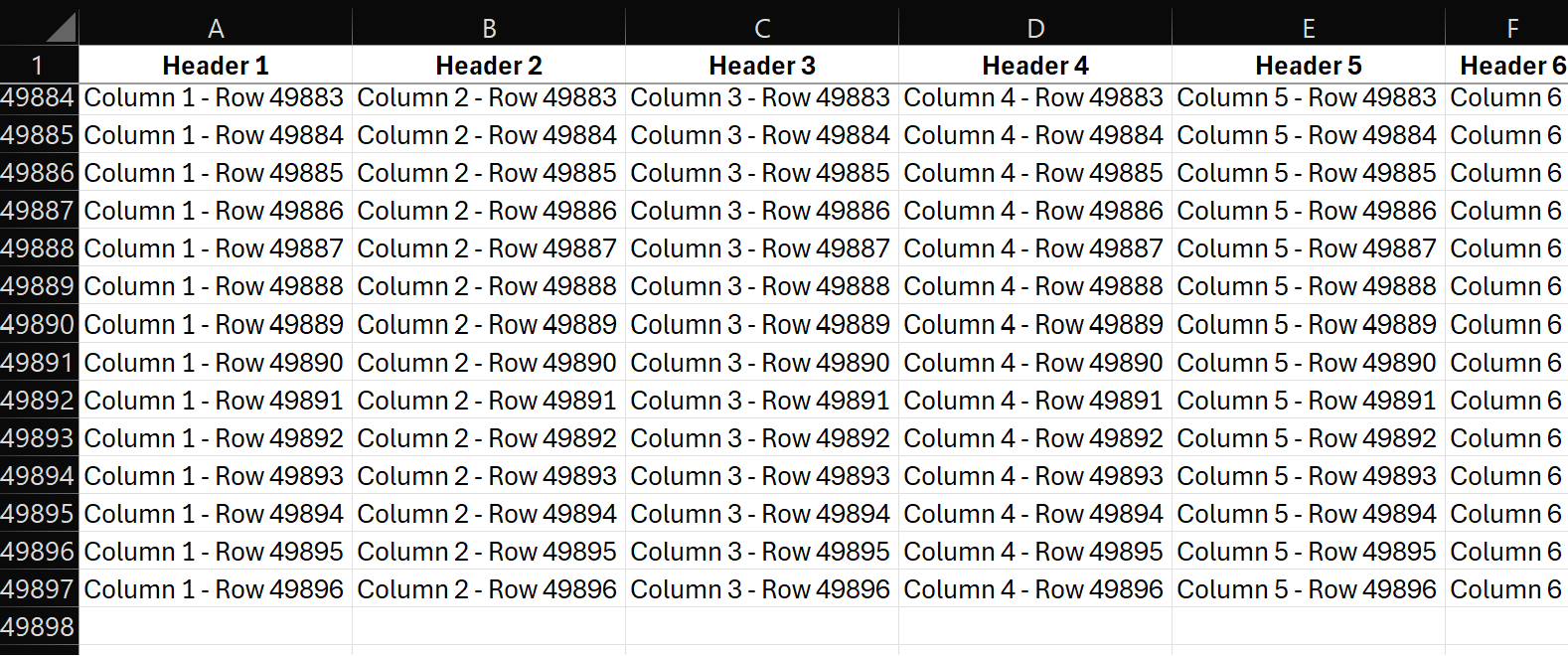
We built a basic flow in Power Automate that:
The below run history shows the Encodian connector took just 10 seconds to retrieve over 49,000 rows and 15 columns of data. And it took just 7 seconds to write the same amount of data into a blank spreadsheet.
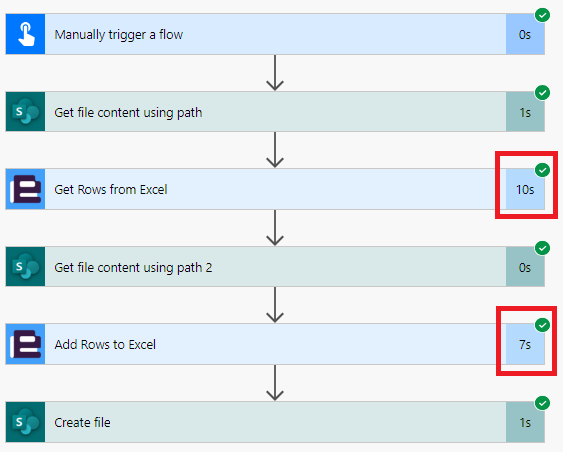
While other solutions like Graph API calls and Office Scripts are available for bulk data management in Excel, they often require premium features and more technical expertise. Encodian, in contrast, simplifies bulk Excel processing within Power Automate.
Encodian empowers users to manage large Excel datasets in Power Automate efficiently, transforming data handling into a fast, scalable process. For those looking to enhance their automation capabilities in Excel, Encodian is an invaluable tool.
The Encodian connector contains 200+ actions, including more Excel functionality and other useful tools. Check out the full capability here.
Happy automating!
No credit cards, no catches, no contracts!
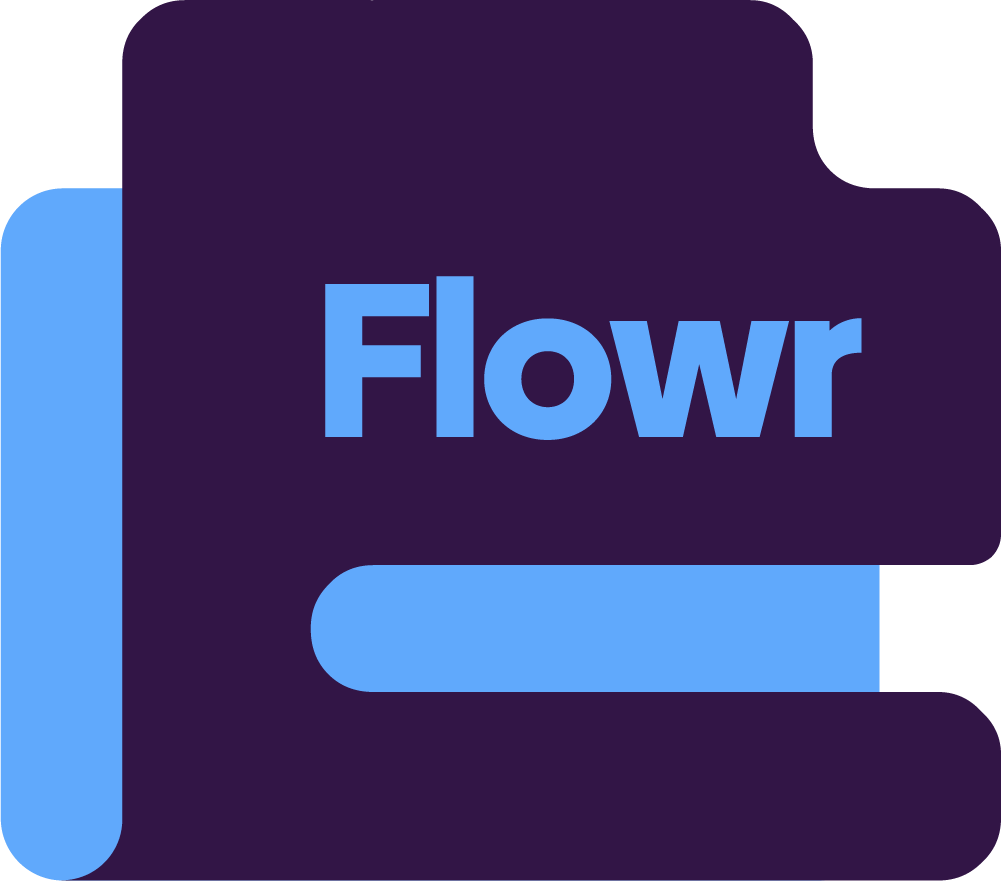
The Ultimate Power Automate connectors
Director