Post #9 of our Build Flows Faster series covering our new Utility actions for Power Automate. We will publish more posts and accompanying videos over the coming weeks, but today’s post is about concatenating multiple text values into a single text value.
Our utility actions are targeted at helping you build flows more quickly with less complexity, and they brilliantly only use 0.05 actions from your Encodian subscription allowance. For example, under a standard plan that permits 500 actions per month (uses), you could use the utility actions 10,000 times!
The ‘Concatenate Text‘ utility action accepts an array of text values that concatenates (or joins) to form a single text value, optionally with a specified delimiter.
Consider the following scenario: I have a SharePoint document library where PDF documents are saved. I need to identify any URLs contained within a document upon adding to the library and then save the value(s) to a SharePoint column named ‘URLs‘
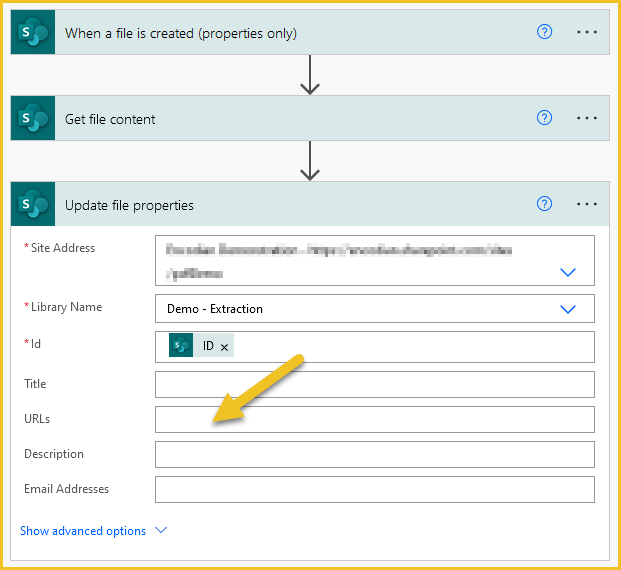
1. Add the Encodian PDF – Extract Text (previously Get PDF Text Layer) action underneath the SharePoint ‘Get file content‘ action
1.a. Filename: Select the ‘File name with extension‘ property provided by the SharePoint ‘When a file is created (properties only)‘ trigger action
1.b. File Content: Select the ‘File Content‘ property provided by the SharePoint ‘Get file content‘ action
The Encodian PDF – Extract Text will extract all the text contained within the PDF document provided, returned as a text (string) value.
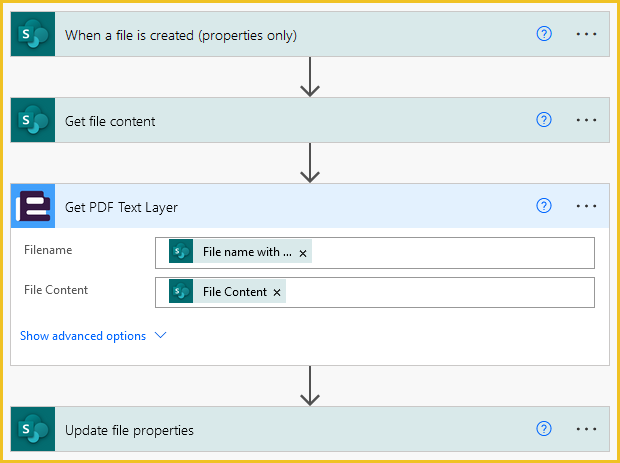
2. Add the Encodian Utility – Extract URLs from Text utility action beneath the Encodian PDF – Extract Text action
2.a. Text: Select the ‘Text Layer‘ property provided by the Encodian PDF – Extract Text (previously Get PDF Text Layer)action
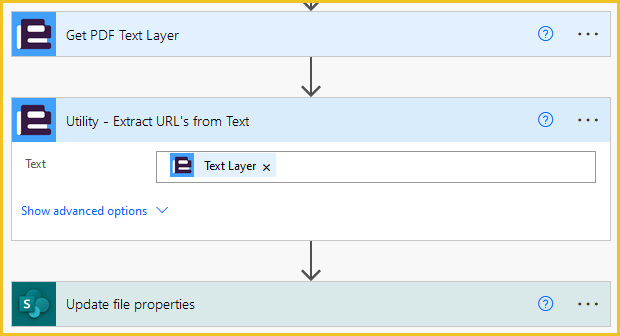
The Encodian ‘Utility – Extract URLs from Text‘ utility action will return an array of URLs contained within the ‘Result‘ property, and given we need to update the SharePoint column with a single text value we need to do some extra processing to concatenate each URL in the array to a single text value! use the Encodian ‘Utility – Concatenate Text‘ action for this purpose!
3. Add the Encodian ‘Utility – Concatenate Text‘ utility action beneath the Encodian ‘Utility – Extract URLs from Text‘ utility action
3.a. Click the ‘Switch to input to entire array‘ button
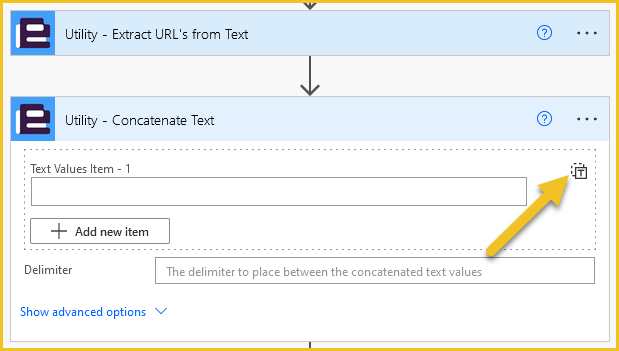
3.b. Text Values: Select the ‘Result‘ property provided by the Encodian ‘Utility – Extract URLs from Text‘ utility action
3.d. Delimiter: Enter ‘, ‘
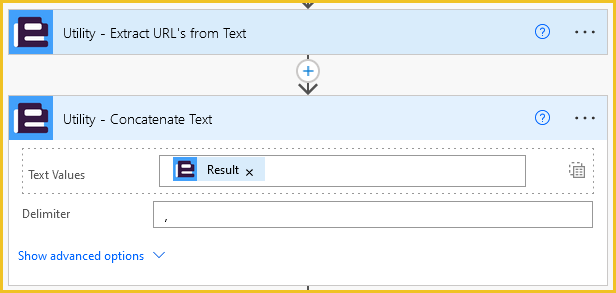
4. Update the SharePoint ‘Update file properties‘ action
4.a. URLs: Select the ‘Result‘ property provided by the Encodian ‘Utility – Concatenate Text‘ action
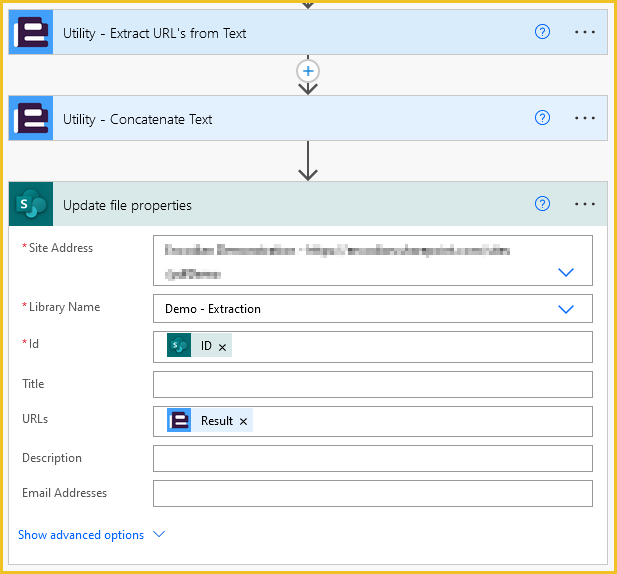
The flow will execute every time a new document is added to the SharePoint library:
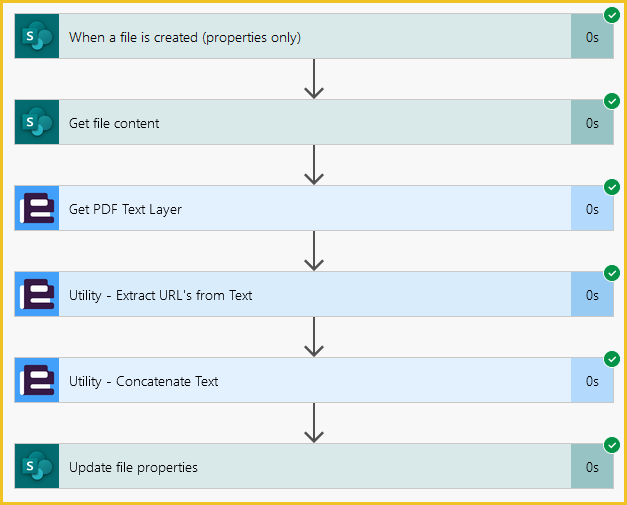
And the contained URL’s will be added to the ‘URLs‘ SharePoint column:
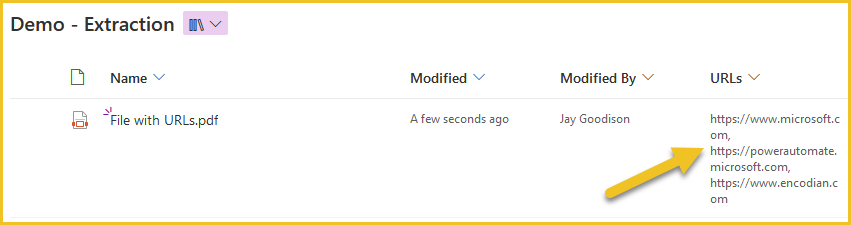
If you require further advice or support regarding Encodian utility actions, please email our support team at support@encodian.com. As always, the team would be delighted to help.
Search 150+ Actions to see how Flowr can save you time
Sign up for your free 30-day trial; no cards, catches, or contracts.
No job is too big or too small for our Professional Services team!
UPDATE: We’re excited to announce some significant updates to Flowr for Power Automate! As of October 2024, we’ve improved by updating action names and splitting Flowr’s central Power Automate connector into nine specialized connectors. These changes will make your workflow faster, smoother, and more efficient. The new action names are more precise and intuitive, saving you time, while the focused connectors enhance performance and flexibility. This update also helps future-proof the platform for even more powerful features. Check out our updated action names blog.
Managing Director