The ‘Merge Excel Rows‘ flow action merges the rows contained witthin up to 1,000 Microsoft Excel files (and related formats) into single Microsoft Excel worksheet.
To maintain separate worksheets in a merged file, please see our Merge Excel Files action.
The ‘Extract from Archive‘ flow action enables files contained within supported archive package formats to be extracted.
The following archive file formats are supported: BZIP2, CAB, CPIO, GZIP, LZIP, LZMA, RAR, 7Z, SNAPPY, TAR, WIM, XAR, XZ, Z, ZIP
The ‘Get Email Information‘ collects and returns detailed information about the email provided.
The following file types are supported:
The ‘Get Text from Word‘ flow action extracts and returns text contained within the Microsoft Word document provided.
The following file types are supported: docx, dotx, doc, dot, docm, dotm, rtf
The ‘Resize PDF‘ action resizes the pages contained within the PDF document provided to the specified configuration.
.
.
The ‘Update Rows in Excel‘ action updates the specified rows in the Excel file provided.
The following file types are supported:
If you’re on a paid plan, Utility Actions only cost 0.05 credits! That means you can use 20 of them before spending a single credit.
The ‘Array Replace Values‘ utility action for Power Automate replaces targeted values found within the JSON array provided or targeted using a JSONPath expression, with the new value specified.
The ‘Array Remove Items via Regex‘ utility action for Power Automate removes the item(s) returned by the Regex query provided from the JSON array provided or targeted using a JSONPath expression.
The ‘Utility – Calculate Date‘ utility action for Power Automate adds or subtracts date and time values from a start date provided.
.
The ‘Utility – Convert Time Zone‘ utility action for Power Automate converts the date value provided to the time zone configuration set.
.
The ‘Utility – Extract Text Instances between Values‘ action for Power Automate returns an array of string values extracted from instances of the two defined points within the string value provided.
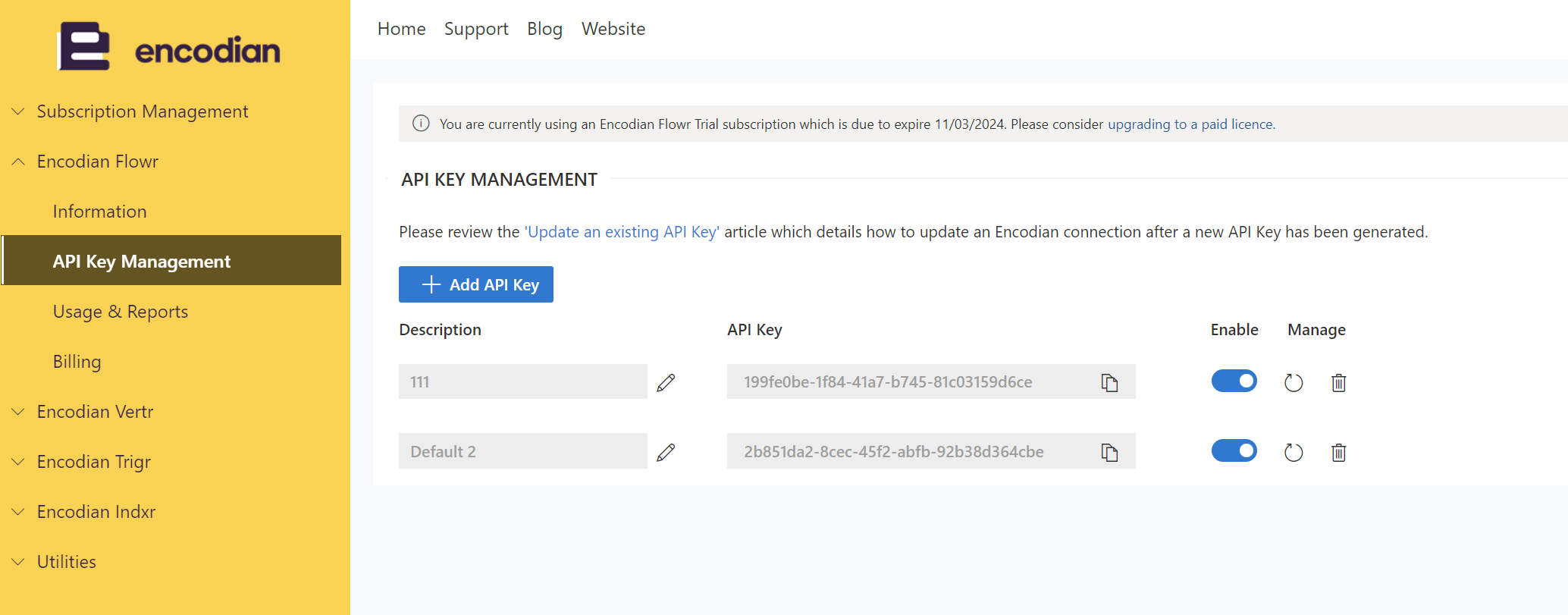
We’re excited to announce that you can now have multiple API Keys for one account!
This means you can now:
Distribute Access Seamlessly: Ensure every team member can utilise Encodian Flowr without compromising control or visibility.
To create an additional API key, head to Account Portal > Encodian Flowr > API Key Management, click “+ Add API Key”, and set your description!
We’re thrilled to bring you exciting news from Microsoft: Power Automate connectors, including our very own Encodian Flowr, will soon be available for use in Power Automate Desktop actions. Mark your calendars for the public preview in April 2024, with a full rollout planned for June 2024. Get ready to elevate your Power Automate Desktop flows with the powerful Encodian toolset.
Search 150+ Actions to see how Flowr can save you time
Sign up for your free 30-day trial; no cards, catches, or contracts.
No job is too big or too small for our Professional Services team!
UPDATE: We’re excited to announce some significant updates to Flowr for Power Automate! As of October 2024, we’ve improved by updating action names and splitting Flowr’s central Power Automate connector into nine specialized connectors. These changes will make your workflow faster, smoother, and more efficient. The new action names are more precise and intuitive, saving you time, while the focused connectors enhance performance and flexibility. This update also helps future-proof the platform for even more powerful features. Check out our updated action names blog.
Content Marketing Manager